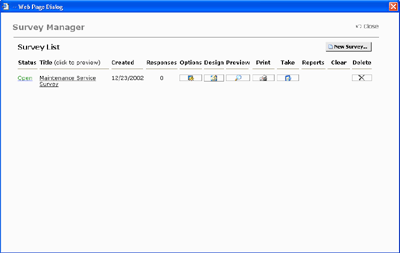|
The Survey Manager dialog is accessible from the Actions section of the Options dialog by clicking the 'Options' button from the toolbar.
Surveys can be set up to track customer satisfaction after a work order is completed. Using the work order module, you can tie a survey to a work order. Use the Survey Manager dialog to create and design surveys, preview the survey and gather reports on survey results.
|