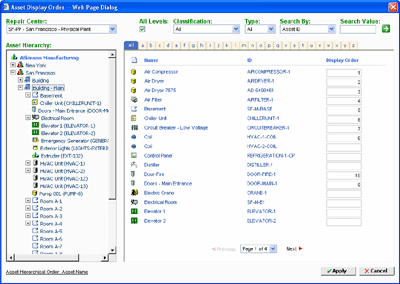|
The Asset Display Order dialog is accessible from the Actions section of the Options dialog by clicking the 'Options' button from the toolbar.
Use the Asset Display Order to change the default ordering of the assets in the Asset Module. The Asset Hierarchical Order preference can be defined as ordering by Asset Name, Asset ID or Custom. If the Asset Hierarchical Order preference is set to Custom, the asset order will be defined by the numeric sequence entered on the Asset Display Order screen.
|