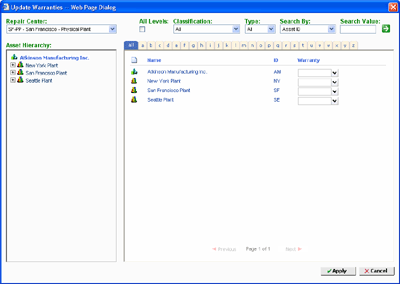|
The Warranty Update dialog is accessible from the Actions section of the Options dialog by clicking the 'Options' button from the toolbar.
Use the Warranty Update dialog to track and update warranty expiration dates. You can update several warranties here instead of going through each asset's warranty details.
|