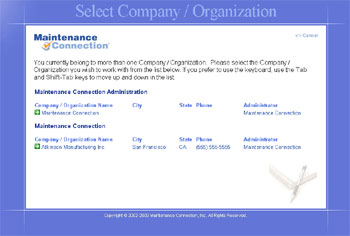|
|
The Select Company/Organization Screen will follow the Maintenance Connection Login Screen in the login process.
NOTE: This screen will only display if you are connected to more than one organization and using Maintenance Connection as a hosted application.
The Select Company/Organization Screen displays all of the companies and organizations that you are associated with. This allows users who are affiliated with more than one organization to only have one member ID to access all accounts.
The Application Chooser follows the Select Company/Organization Screen.
|