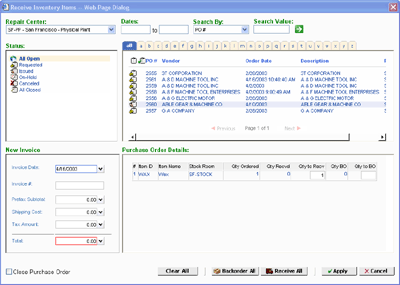|
The Receive Inventory Items dialog is accessible from the Actions section of the Options dialog by clicking the 'Options' button from the toolbar.
Use the Receive Inventory Items dialog to quickly update purchase orders that have been received. Specify the invoicing information, final invoice price, number of items received, number of items back-ordered and click 'Apply'. You may also select to close the purchase order by checking the box in the lower left corner. You must click the 'Apply' button after making changes to each individual purchase order.
|