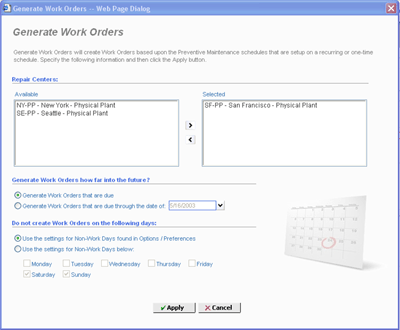|
The Generate Work Orders dialog is accessible from the Actions section of the Options dialog by clicking the 'Options' button from the toolbar.
Use the Generate Work Orders dialog to generate work orders that are due per the preventive maintenance scheduling. You can select to generate work orders for specific repair centers and for specific dates.
Use the arrows between the repair center lists to move the desired ones to selected. Then, specify the criteria for the date to generate purchase orders. Finally, select the days of the week which you would not like work orders generated.
|