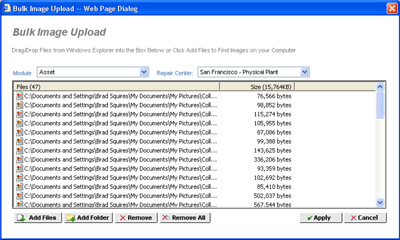|
The Bulk Image Uploader dialog is accessible from the Actions section of the Options dialog by clicking the 'Options' button from the toolbar.
Use the Bulk Image Uploader dialog to upload a group of images from your hard drive or local network. By selecting several images to upload at once, it will save you the time of uploading them one by one. Files must be in .JPG format. The maximum individual file size is 1 megabyte and you may upload up to 10 megabytes at a time.
Also, it is important to select the module and repair center because the images will be accessible to primarily those locations.
|