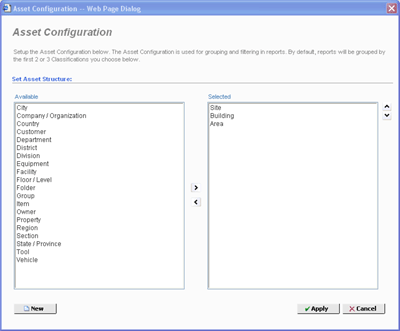|
The Asset Configuration dialog is accessible from the Actions section of the Options dialog by clicking the 'Options' button from the toolbar.
Use the Asset Configuration dialog to set up the order of classifications used in grouping reports. By default, reports will be grouped by the top two or three asset classifications. If you need to add a new classification, you can do so by clicking the 'New' button.
|